Setting Up GA4: A Guide for Marketers

Google Analytics 4 (GA4) is the next generation of Google Analytics, and it offers a host of new features and benefits for marketers. if you’re not already using GA4, now is the time to start. Here’s a step-by-step guide to help you get started.

Step 1: Create a GA4 Property
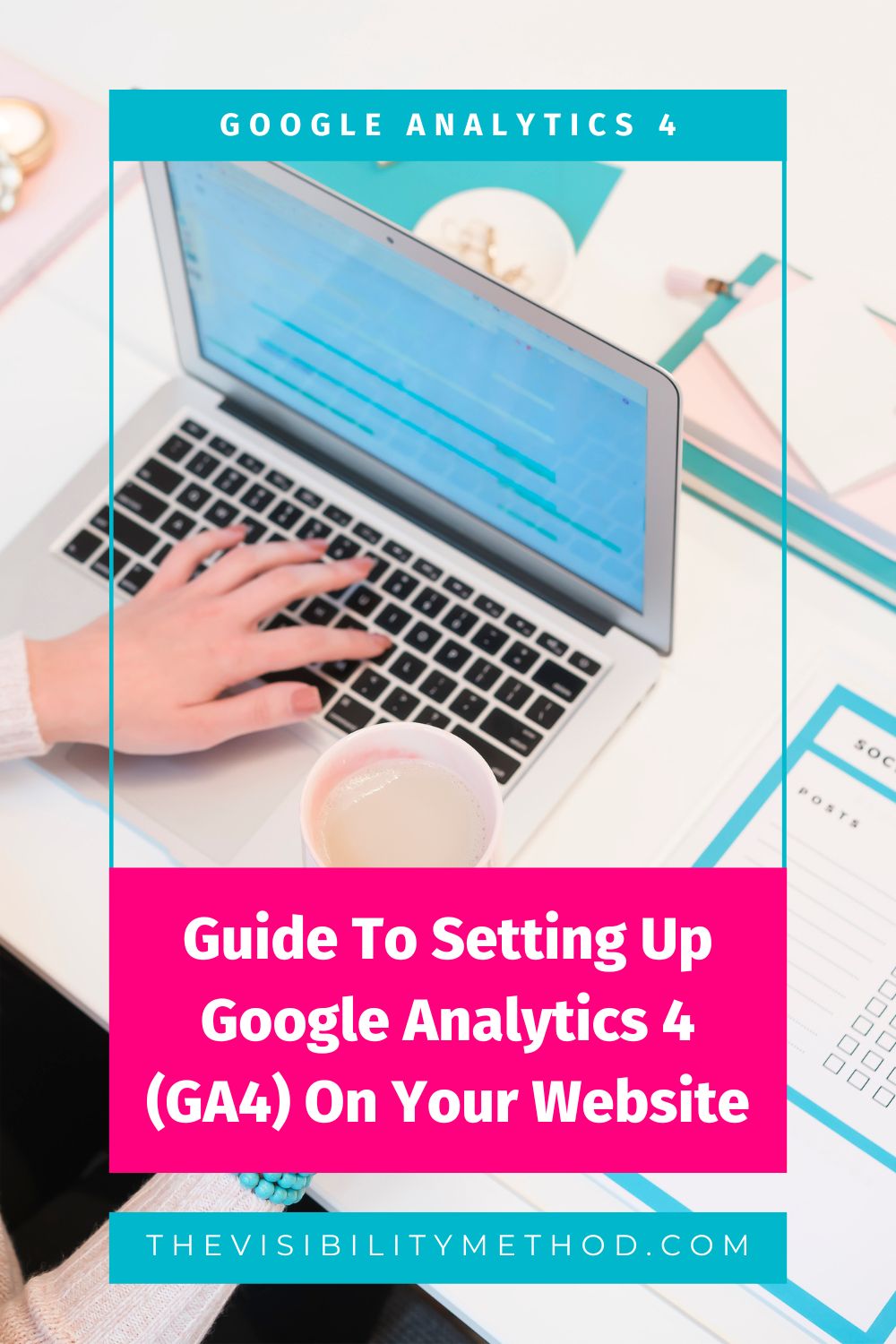
To create a GA4 property, you’ll need to have a Google Analytics account. Once you’re logged in, click on the “Admin” tab and then click on “Create Property.” Select “Google Analytics 4 Property” from the drop-down menu and then enter a name for your property.
Step 2: Add the GA4 Tracking Code to Your Website
Once you’ve created a GA4 property, you’ll need to add the tracking code to your website. The tracking code is a snippet of JavaScript code that collects data about your website visitors. To get the tracking code, click on the “Tracking Info” tab in the GA4 property and then click on “Tracking Code.”
Step 3: Configure Your Data Streams
GA4 uses data streams to collect data from your website. A data stream is a collection of data sources, such as your website, your app, or your CRM. To create a data stream, click on the “Data Streams” tab in the GA4 property and then click on “Create Data Stream.” Select “Website” from the drop-down menu and then enter the URL of your website.
Step 4: Set Up Your Reports
GA4 offers a variety of reports that you can use to track your website’s performance. To access the reports, click on the “Reports” tab in the GA4 property. The reports are organized into four categories:
- Acquisition: Reports on how users are finding your website.
- Engagement: Reports on how users are interacting with your website.
- Monetization: Reports on how you’re monetizing your website.
- Retention: Reports on how users are returning to your website.
Step 5: Track Your Results
Once you’ve set up GA4 and your data streams, you can start tracking your results. To see your data, click on the “Reports” tab in the GA4 property. You can use the reports to track your website’s traffic, engagement, conversions, and more.
Conclusion
GA4 is a powerful tool that can help you track your website’s performance and make data-driven decisions. If you’re not already using GA4, I encourage you to start today.## Executive Summary
Google Analytics 4 (GA4) is the latest version of Google’s analytics platform, and it offers a number of advantages over the previous version, Universal Analytics (UA). GA4 is designed to track data across devices and platforms, and it provides more detailed insights into user behavior and conversions. Marketers who are looking to get the most out of their analytics data should consider switching to GA4.
Introduction
Google Analytics 4 (GA4) is a powerful tool that can help marketers understand their customers better and make more informed decisions. GA4 offers a number of advantages over the previous version of Google Analytics, Universal Analytics (UA), including:
- Cross-platform tracking: GA4 uses an advanced machine learning algorithm to track users across devices and platforms, even if that user does not share the same cookie ID on each device, making cross-channel measurement more efficient.
- Enhanced reporting: GA4 provides more detailed insights into user behavior and conversions, and the reporting interface has been streamlined for easier navigation.
- Improved data accuracy: GA4 uses new methods to collect and process data, resulting in more accurate and reliable reporting.
- Cookieless tracking: GA4 includes cookie consent mode which helps provide the ability to track and collect website and app data regardless of a visitor’s cookie acceptance.
- Access to real-time data: GA4 has a new interface which provides easy access to real-time data.
If you are not already using GA4, I encourage you to switch over as soon as possible. GA4 is the future of Google Analytics, and it offers a number of advantages that can help you improve the performance of your website or app.
Top 5 Subtopics to Setting Up GA4
- Creating a GA4 property
- Connecting your website or app to GA4
- Configuring data streams
- Setting up conversions
- Creating reports
Creating a GA4 property
The first step to using GA4 is to create a property. A property is a collection of data from a single website or app. To create a property, you need to sign in to your Google Analytics account and click on the “Create property” button.
Connecting your website or app to GA4
Once you have created a property, you need to connect your website or app to GA4. There are two ways to do this:
- Using the GA4 configuration tag: This is the easiest way to connect your website or app to GA4, and it only requires you to add a single line of code to your website or app.
- Using the Google Tag Manager: The Google Tag Manager is a free tool that allows you to manage all of your website or app tags in one place, Including your GA4 configuration tags.
Configuring data streams
A data stream is a connection between your website or app and GA4. Data streams allow you to send data from your website or app to GA4. To configure a data stream, you need to provide GA4 with the following information:
- The URL of your website or app
- The type of data stream (e.g., website, app, etc.)
- The measurement ID for your property
Setting up conversions
Conversions are actions that you want users to take on your website or app, such as making a purchase or signing up for a newsletter. GA4 allows you to track conversions so that you can see how well your website or app is performing. To set up conversions, you need to create conversion events in GA4, which represent the specific actions you want to track as conversions.
Creating reports
GA4 offers a number of reports that can help you understand how your website or app is performing. To create a report, you need to select the report type you want to create and then specify the data you want to include in the report.
Conclusion
GA4 is a powerful tool that can help marketers understand their customers better and make more informed decisions. If you are not already using GA4, I encourage you to switch over as soon as possible. GA4 is the future of Google Analytics, and it offers a number of advantages that can help you improve the performance of your website or app.
Tags
- Google Analytics 4 (GA4)
- Universal Analytics (UA)
- Cross-platform tracking
- Enhanced reporting
- Data accuracy







