Google Tag Manager Demystified: Strategies for Effective Setup

Google Tag Manager (GTM) is a powerful tool that allows website owners to manage their tags without having to modify the source code of their website. By using GTM, you can easily add, remove, and modify tags without having to recode your website. This can save you time and help you get the most out of your marketing campaigns.
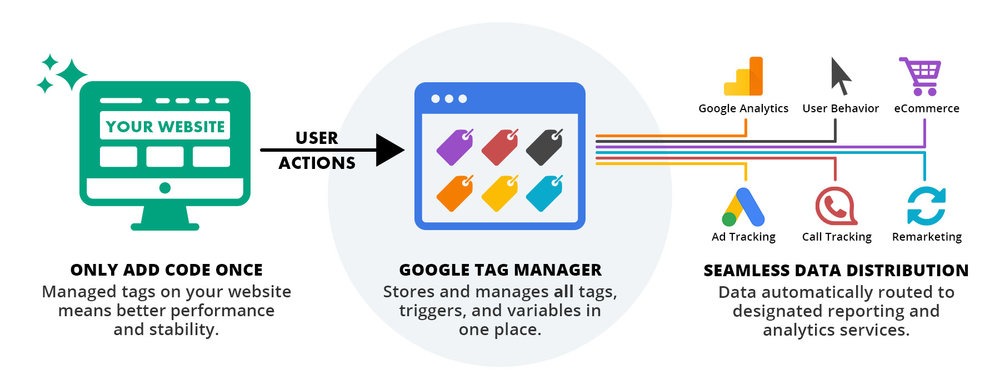
Here are some strategies for using GTM to effectively set up tags on your website:

- Use tag templates to create common tags. Tag templates are pre-defined tag configurations that you can use to quickly and easily create tags for common tasks. For example, you can create tag templates for Google Analytics, Google AdWords, and Facebook Pixel.
- Use container versions to test changes before making them live. GTM allows you to create multiple versions of your container. This is useful for testing changes to your tags before making them live on your website.
- Use data layer variables to dynamically populate tags. Data layer variables are variables that store data about your website’s pages and users. You can use data layer variables to dynamically populate tags, such as the page title or the user’s location.
- Use custom HTML to create custom tags. Custom HTML tags allow you to create tags for tasks that are not supported by the built-in tags in GTM. This is a great way to extend the functionality of GTM.
- Use event tracking to track user interactions. Event tracking allows you to track specific interactions on your website, such as clicks, views, and scrolls. This data can be used to improve your website’s performance and user experience.
- Use Google Tag Assistant to troubleshoot tag issues. Google Tag Assistant is a free browser extension that you can use to troubleshoot tag issues. This extension will help you identify any issues with your tags and provide you with instructions on how to fix them.
By using these strategies, you can effectively set up tags on your website using Google Tag Manager. This will allow you to get the most out of your marketing campaigns and improve your website’s performance.## Google Tag Manager Demystified: Strategies For Effective Setup
Executive Summary
Google Tag Manager (GTM) is a powerful and versatile tool that can streamline your website tracking and tag management processes. By leveraging GTM, you can implement and manage various tags, pixels, and scripts without modifying your website’s code. This simplifies the process of tracking website analytics, running marketing campaigns, and customizing user experiences. By optimizing your GTM setup, you can gain valuable insights into your website’s performance and enhance its effectiveness.
Introduction
Google Tag Manager is an essential tool for modern businesses and website owners who seek to gain actionable insights into their online presence. It empowers you to track website activity, manage tags, and implement marketing solutions seamlessly. With a robust feature set, GTM offers a user-friendly interface, making it accessible to both technical and non-technical users.
Top 5 Subtopics for Effective GTM Setup
1. Understanding GTM’s Structure and Components
- Containers: Create and manage separate tracking instances for different websites or purposes.
- Tags: Define tracking mechanisms, such as Google Analytics, AdWords conversion tracking, and more.
- Triggers: Configure the conditions that activate tags, based on page views, button clicks, form submissions, etc.
- Variables: Capture and store dynamic data, such as page URL, user location, and custom variables.
2. Tag Implementation and Management
- Tag types: Choose from a diverse range of pre-built tags (e.g., Google Analytics, Facebook Pixel) or create custom tags using JavaScript or HTML.
- Tag sequencing: Prioritize and order tags to ensure proper execution and data collection.
- Tag testing: Validate tags using the GTM Preview and Debug mode to verify functionality before going live.
3. Data Collection and Analytics
- Google Analytics integration: Connect GTM with Google Analytics to track website traffic, conversion rates, and user behavior.
- Ecommerce tracking: Implement enhanced ecommerce tracking to monitor detailed transaction data and optimize your online store.
- Custom event tracking: Define and track specific events, such as button clicks, video views, and form submissions.
4. Advanced Features and Integrations
- Server-side tagging: Leverage Google Tag Manager Server containers to collect data from server-side events, such as page loads and form submissions.
- Data layer: Utilize the data layer to pass custom data between tags and variables, enhancing data collection and tracking accuracy.
- Google Optimize integration: Integrate GTM with Google Optimize to run A/B testing and website optimization experiments.
5. Troubleshooting and Maintenance
- Error handling: Set up error alerts and logging to identify and resolve tag or trigger issues promptly.
- Version control: Utilize GTM’s version control feature to track changes and revert to previous versions if necessary.
- Regular monitoring: Conduct periodic reviews to ensure that tags are functioning optimally and collecting accurate data.
Conclusion
Google Tag Manager provides a comprehensive solution for effective website tracking and tag management. By understanding its structure, optimizing tag implementation, collecting relevant data, utilizing advanced features, and ensuring ongoing maintenance, you can leverage GTM to gain valuable insights, improve your marketing campaigns, and enhance your website’s overall performance. Embracing the power of GTM empowers businesses to make data-driven decisions and achieve their online goals.
Keyword Tags
- Google Tag Manager
- Website Tracking
- Tag Management
- Data Analytics
- Digital Marketing







