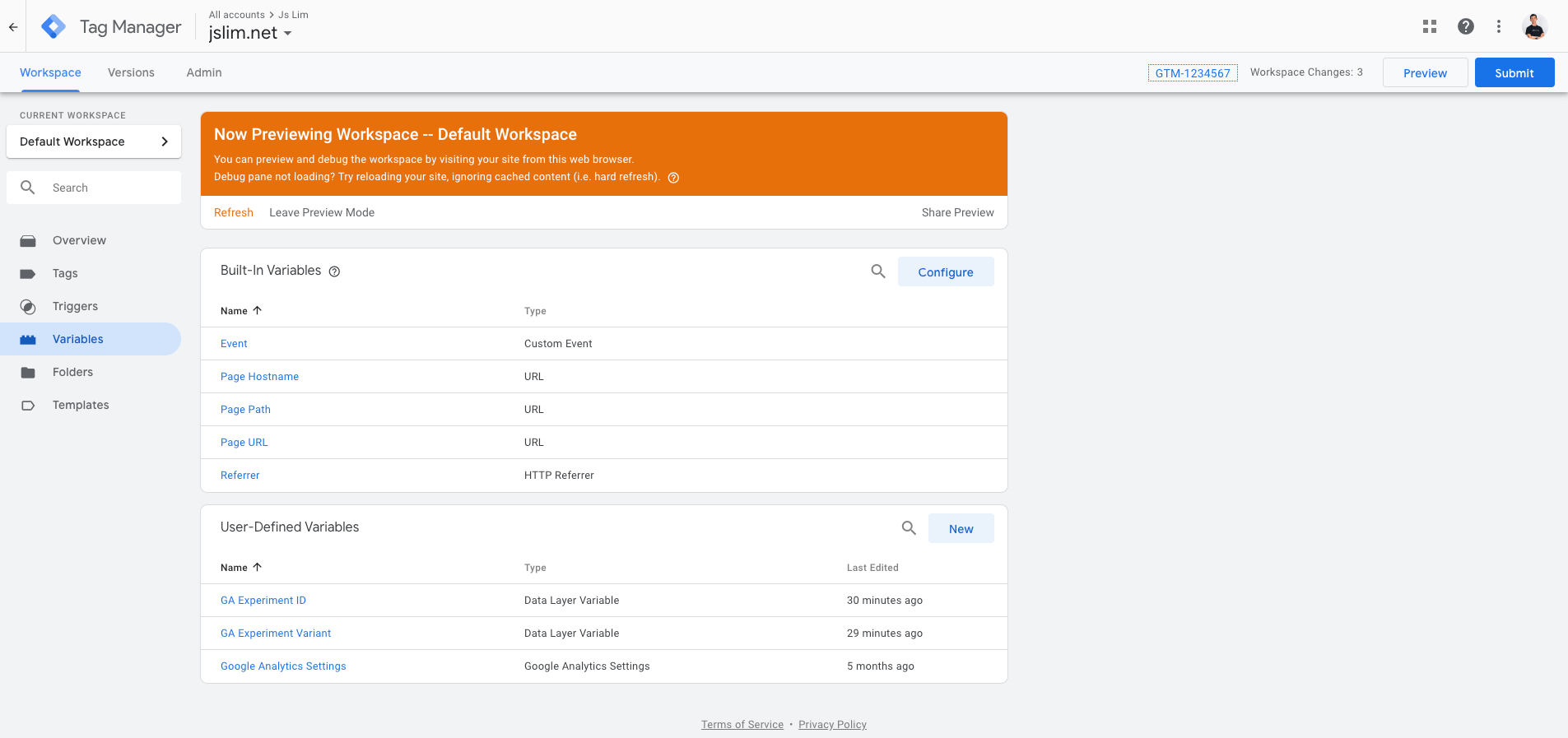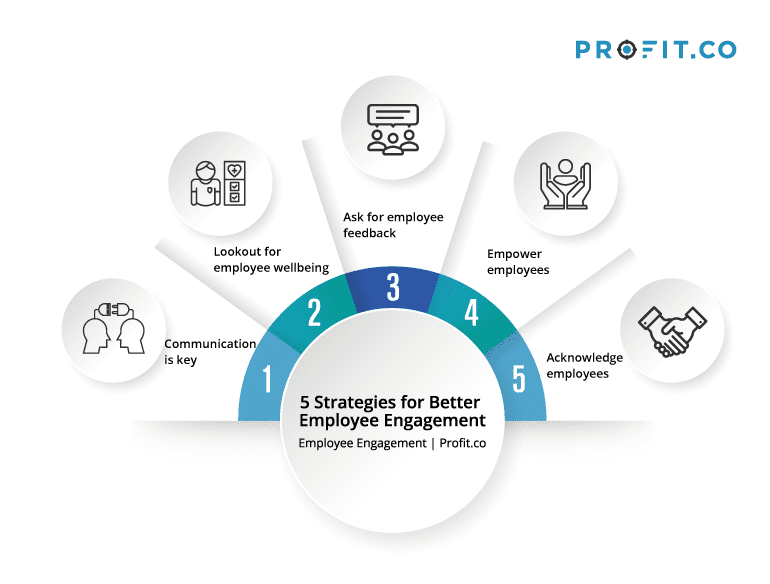GTM Setup: Essential Tips for Efficient Tag Management
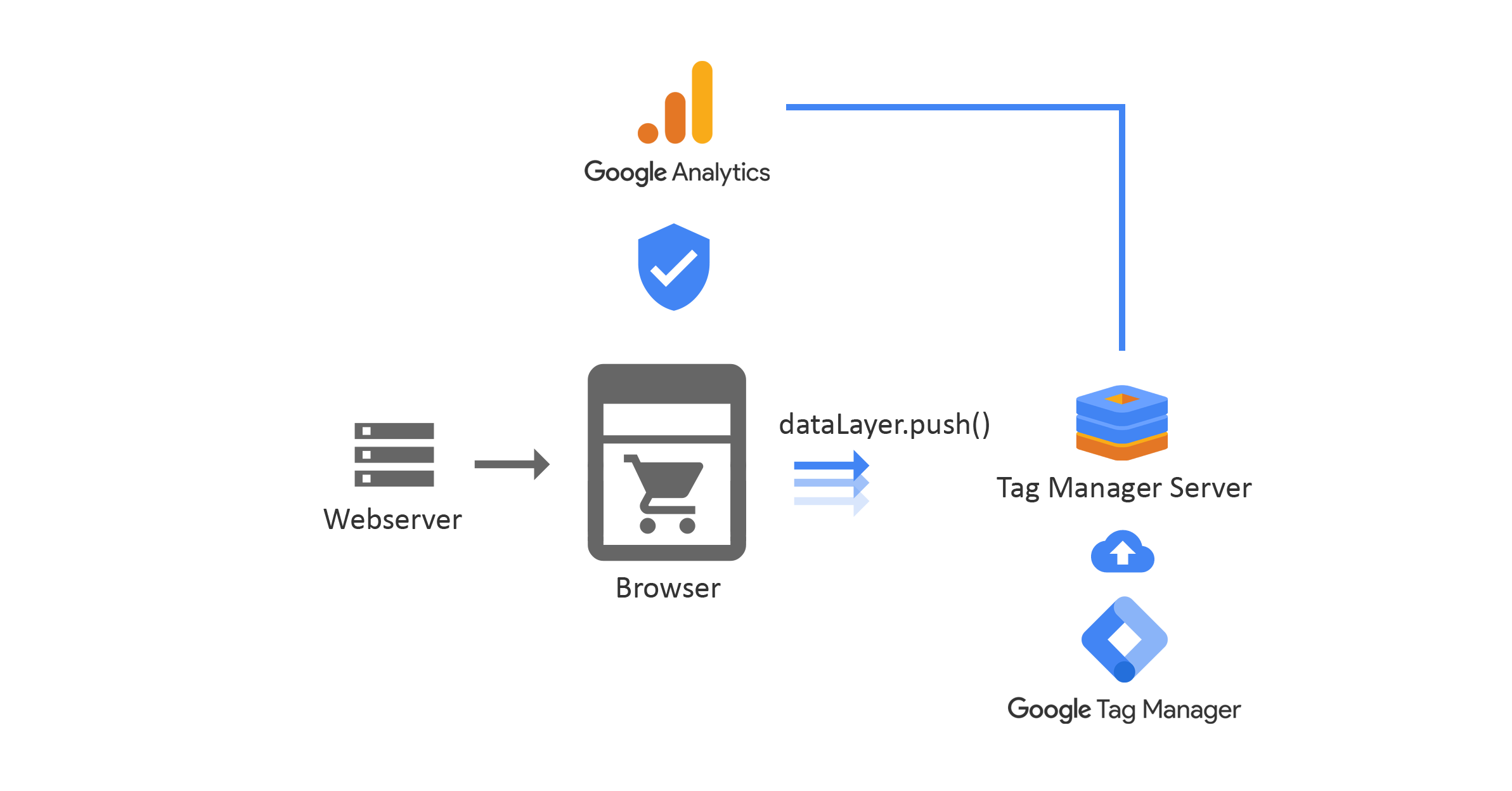
Google Tag Manager (GTM) plays a crucial role in modern web analytics and tracking. It streamlines the process of managing and deploying multiple tags across a website, enhancing data collection and improving marketing campaigns. To achieve maximum efficiency and accuracy in tag management, follow these essential setup tips:

1. Define Clear Tagging Goals:
Before implementing GTM, establish specific tagging goals. Determine what data you need to track, from website views to conversions. This clarity ensures that you only deploy the necessary tags and avoid unnecessary clutter.
2. Use Tag Templates Effectively:
GTM provides tag templates that can simplify setup. Instead of customizing each tag individually, utilize templates for common tracking scenarios. This saves time, ensures consistency, and reduces the risk of errors.
3. Organize Your Tags:
Maintain a well-organized workspace in GTM by using folders and workspaces. Categorize tags by purpose or website section, making it easier to track and manage them efficiently. Clear organization prevents confusion and ensures that tags are applied to the intended areas.
4. Implement Data Layer Variables:
Data layer variables store website data that can be accessed by tags. By leveraging data layer variables, you can dynamically pass relevant information to tags, such as page URL, user ID, and product information. This eliminates the need for hard-coding values, improving flexibility and maintainability.
5. Use Trigger Types Wisely:
GTM offers various trigger types that specify when tags should fire. Choose the appropriate trigger based on your tagging goals. For instance, use pageview triggers for tracking website views or click triggers for tracking button clicks. Selecting the correct triggers ensures accurate data collection and minimizes tag spam.
6. Preview and Debug:
Utilize GTM’s Preview and Debug mode to test tag configurations before publishing them live. This allows you to verify that tags are firing as expected and identify any potential issues. Preview mode also provides valuable insights into the tag execution order and data being collected.
7. Implement Error Handling:
Implement error handling mechanisms to detect and resolve any issues that may arise with GTM tags. Establish clear error tracking and reporting processes to alert you to potential problems and facilitate prompt resolution. This proactive approach ensures uninterrupted data collection and minimizes data loss.
8. Utilize Google Analytics Settings:
Link your GTM container with Google Analytics to consolidate data tracking and streamline reporting. Configure tagging settings to ensure that GTM tags can effectively send data to Google Analytics. Verify the tracking code implementation and adjust it as necessary for optimal data collection.
9. Seek Professional Help When Needed:
If you encounter complex tagging requirements or technical challenges, don’t hesitate to seek professional help. Certified GTM experts can assist you with setup, optimization, and troubleshooting, ensuring the efficient and effective management of your tags.
By following these essential tips, you can establish a robust and efficient tag management system using GTM. This will not only enhance the accuracy and completeness of your data collection but also save time and resources in the long run.