Mastering Apple Search Ads For App Store Success
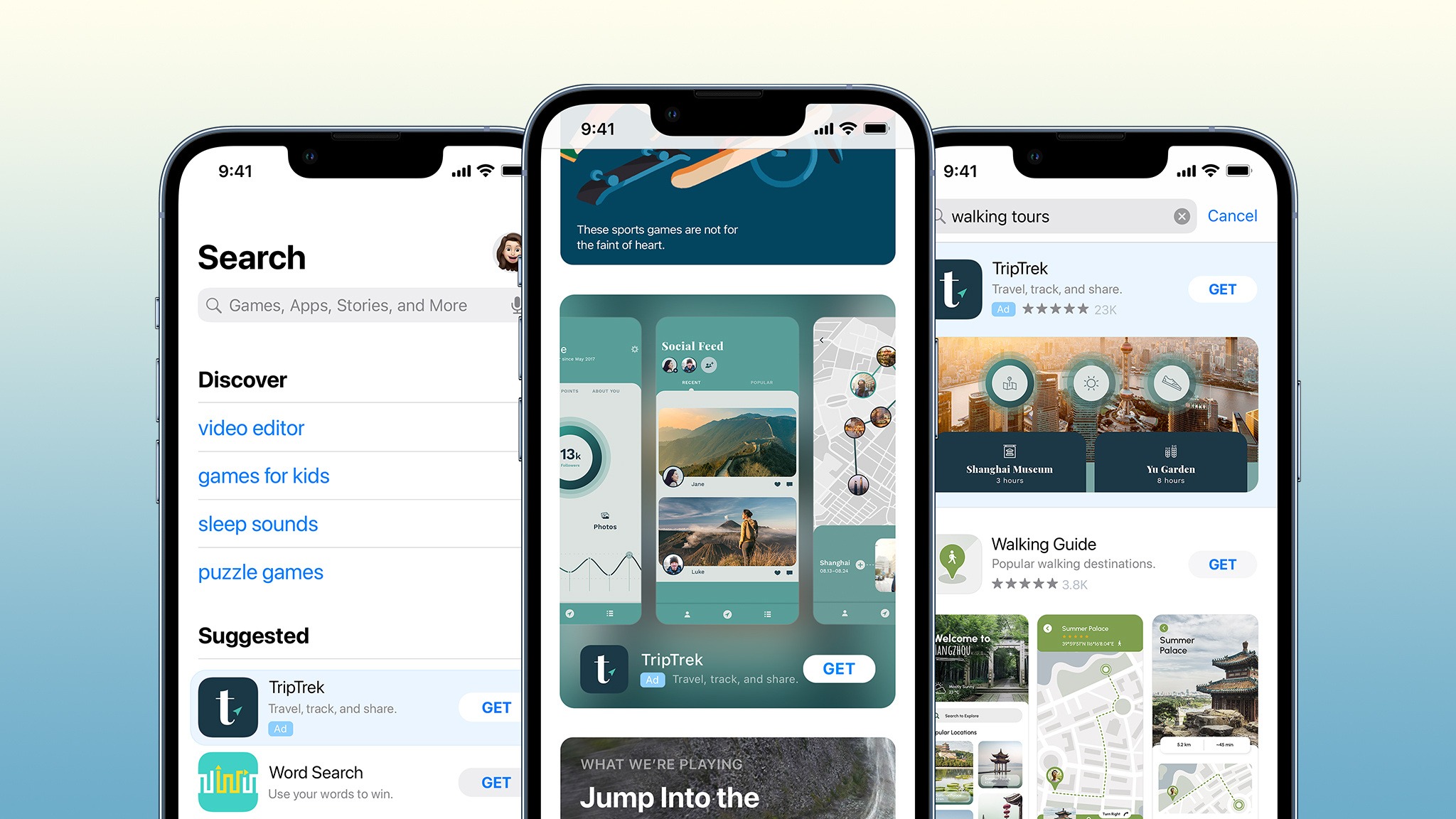
Executive Summary
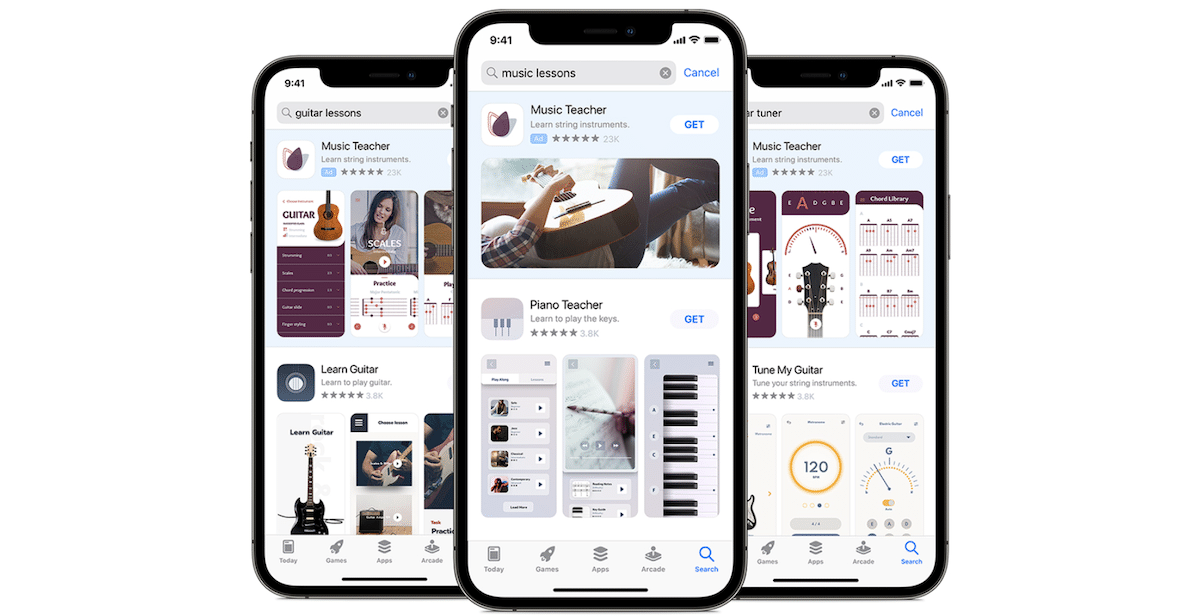
Apple Search Ads is a powerful advertising platform that allows businesses to promote their apps in the App Store. By leveraging the platform’s advanced targeting capabilities and ad formats, businesses can reach highly relevant users and drive app installs, subscriptions, and in-app purchases. This article provides a comprehensive guide to mastering Apple Search Ads and maximizing app store success.
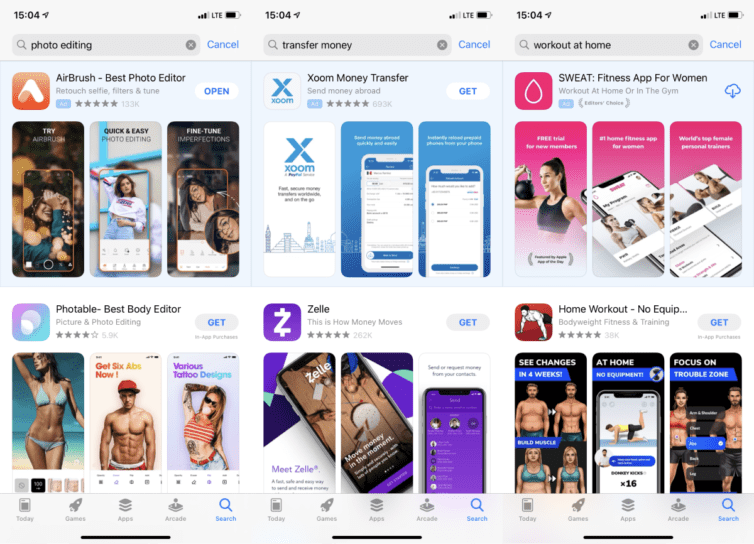
Introduction
Apple Search Ads is a game-changer for app marketers, enabling them to connect with millions of potential users searching for apps on the App Store. By understanding the platform’s dynamics and implementing effective strategies, businesses can significantly boost their app visibility and promote their services to a targeted audience. This article will delve into the key aspects of Apple Search Ads, equipping readers with the knowledge and strategies to harness its full potential.
Target the Right Users
Targeting relevant users is crucial for successful Apple Search Ads campaigns.
- Use App-Related Keywords: Focus on keywords related to your app’s functionality, features, or target audience.
- Utilize App Metadata: Leverage your app’s title, subtitle, and description to increase discoverability for relevant searches.
- Employ Geographic Targeting: Target users in specific countries, regions, or metropolitan areas where your app is most relevant.
- Consider Device Targeting: Advertise to specific iOS devices, such as iPhones, iPads, or Apple Watches, to optimize your reach.
- Time Your Campaigns: Adjust campaign schedules based on user behavior and seasonal variations to maximize visibility.
Craft Compelling Ad Copy
Compelling ad copy directly impacts campaign performance.
- Use Concise and Clear Language: Write catchy and informative headlines and descriptions that succinctly communicate your app’s value.
- Highlight Unique Selling Points: Emphasize what sets your app apart from the competition.
- Use a Strong Call to Action: Encourage users to take the desired action, such as installing or purchasing your app.
- Test and Iterate: Explore different ad variations and monitor performance to optimize copy for maximum impact.
Select the Right Ad Formats
Apple Search Ads offers various ad formats to suit different objectives.
- Search Ads: Display ads in search results related to your targeted keywords.
- In-App Purchase Ads: Promote specific in-app purchases within targeted apps.
- App Install Ads: Drive app downloads by placing ads on the App Store’s search results page.
- Interactive Ad Formats: Use engaging interactive elements like Creative Sets and AppClips to capture user attention.
- Cross-Promotion Ads: Promote one app within another app you own or advertise.
Optimize Your Campaigns
Optimizing campaigns is essential for maximizing ROI.
- Track Key Metrics: Monitor campaign metrics such as impressions, clicks, conversions, and cost-per-acquisition to assess performance.
- Adjust Bid Strategy: Optimize bid prices based on desired performance and budget constraints.
- Experiment with Different Campaign Structures: Explore various campaign structures, such as manual, automated, or Search Match, to determine the most effective approach.
- Use Negative Keywords: Exclude search queries that are irrelevant to your app to improve ad relevance and reduce wasted spend.
- Leverage Advanced Reporting Tools: Utilize the App Store Connect interface and third-party tools to gain deeper insights into campaign performance and user behavior.
Conclusion
Mastering Apple Search Ads requires understanding targeting, ad copy, ad formats, campaign optimization, and ongoing analysis. By following the strategies outlined in this guide, businesses can elevate their app’s visibility, connect with highly relevant users, and drive tangible results. Apple Search Ads is a powerful tool that can significantly contribute to app success in the competitive App Store landscape. By leveraging its capabilities effectively, app marketers can unlock new growth opportunities and maximize the potential of their mobile applications.
Keyword Tags
- Apple Search Ads
- App Store Optimization
- App Marketing
- Mobile Advertising
- User Acquisition
Frequently Asked Questions
What is the minimum budget required for Apple Search Ads?
- Apple Search Ads has a daily minimum spend of $1.
How quickly can I see results from Apple Search Ads campaigns?
- Results can vary, but typically you can start seeing impressions and clicks within hours or days of launching a campaign.
Can I pause or stop an Apple Search Ads campaign at any time?
- Yes, you can pause or stop campaigns at any time through the App Store Connect interface or API.
Are there any restrictions on what types of apps can advertise on Apple Search Ads?
- Yes, certain apps may be restricted from advertising on the platform based on their content or functionality.
How can I measure the success of my Apple Search Ads campaigns?
- Track key metrics such as impressions, clicks, conversions, and cost-per-acquisition to evaluate campaign performance. Utilize the reporting tools provided by Apple Search Ads to gain deeper insights.







